Example Scrim: What You Can Do with Parsertime
by Lucas Doell, Founder / Lead Developer
We've noticed that a few of our users are having trouble uploading their data and seeing how the platform works. To help you get started, we've uploaded an example log file that you can use to create an example scrim and see how Parsertime works.
Download the example log and follow the steps below to upload it to Parsertime.
Prerequisites
Before you get started, make sure you have the following:
- An account on Parsertime
- The example log file (found here) downloaded to your computer
Creating the Example Scrim
We will walk you through the steps to upload the example log to Parsertime. On your user dashboard, you will see the following screen:
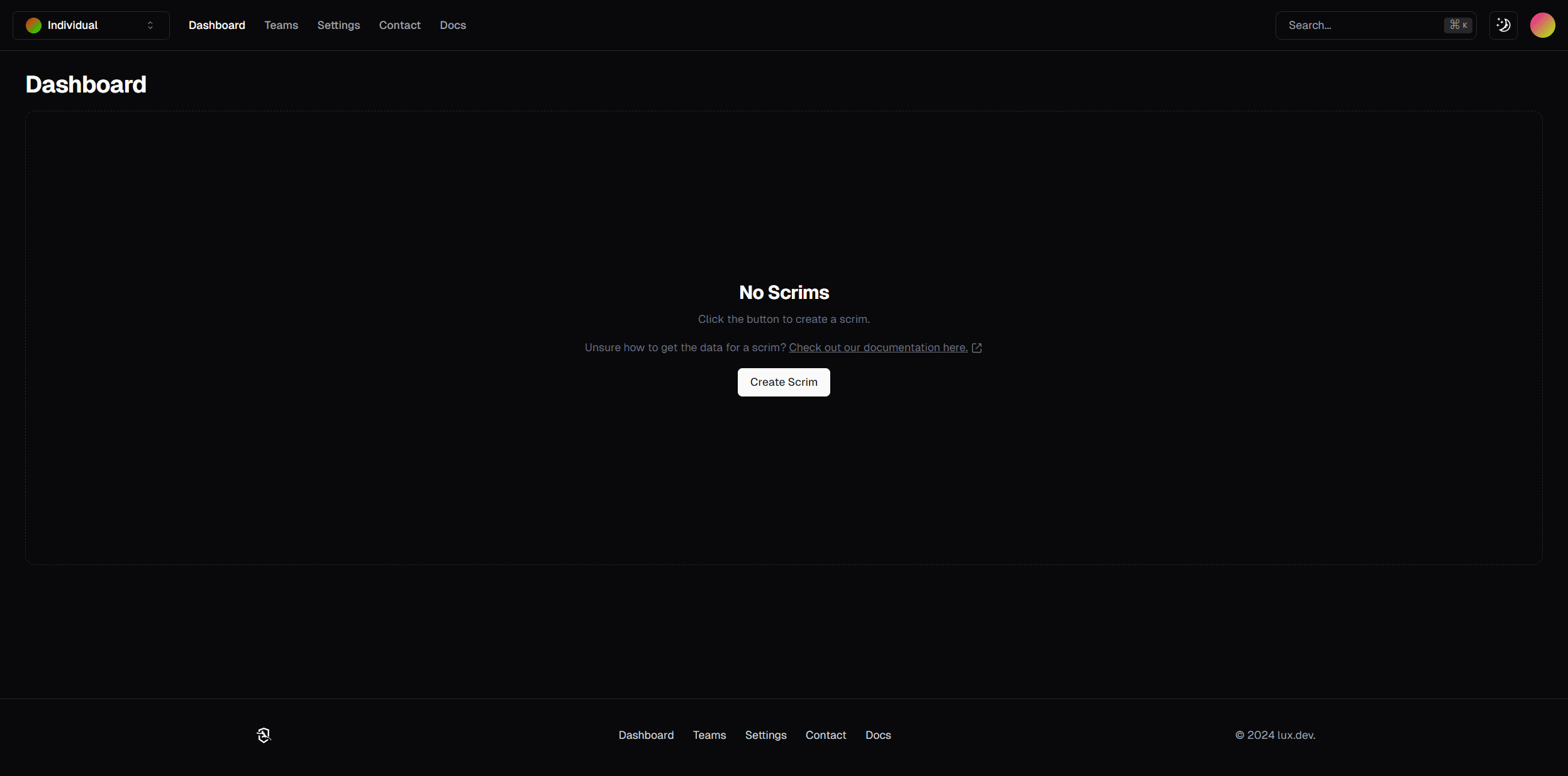
To upload the example log, follow these steps:
- Click the "Create Scrim" button in the middle of the screen.
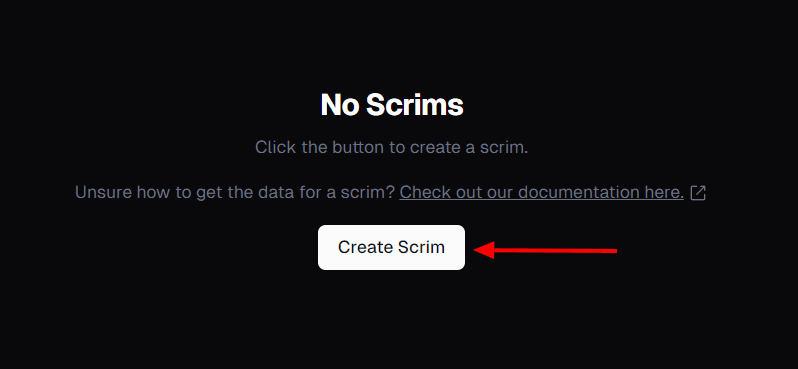
- Give your scrim a name. This is how the scrim will appear in your dashboard.
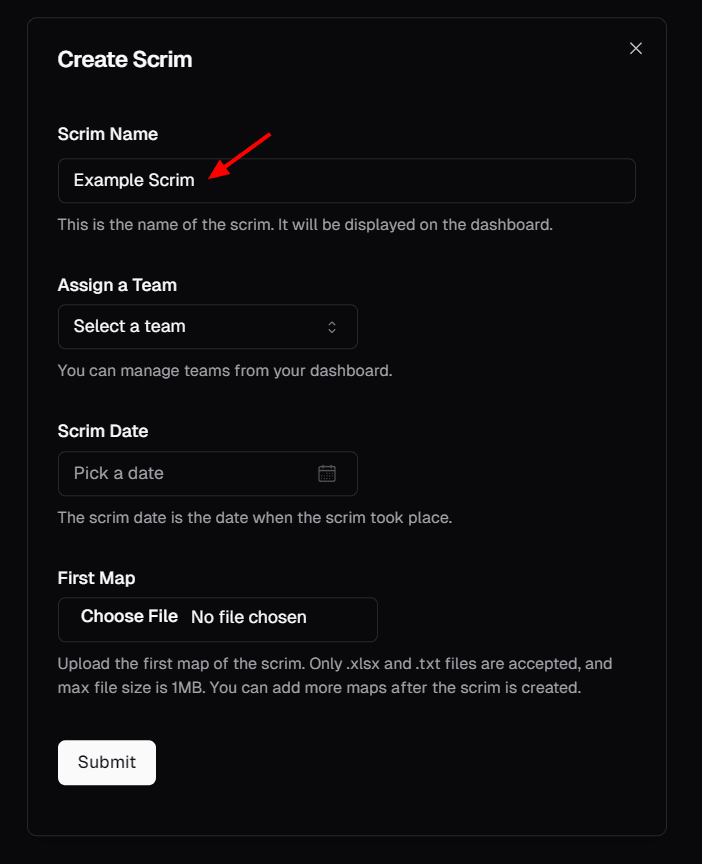
- Assign a team to your scrim. If you haven't created a team yet, click "Individual".
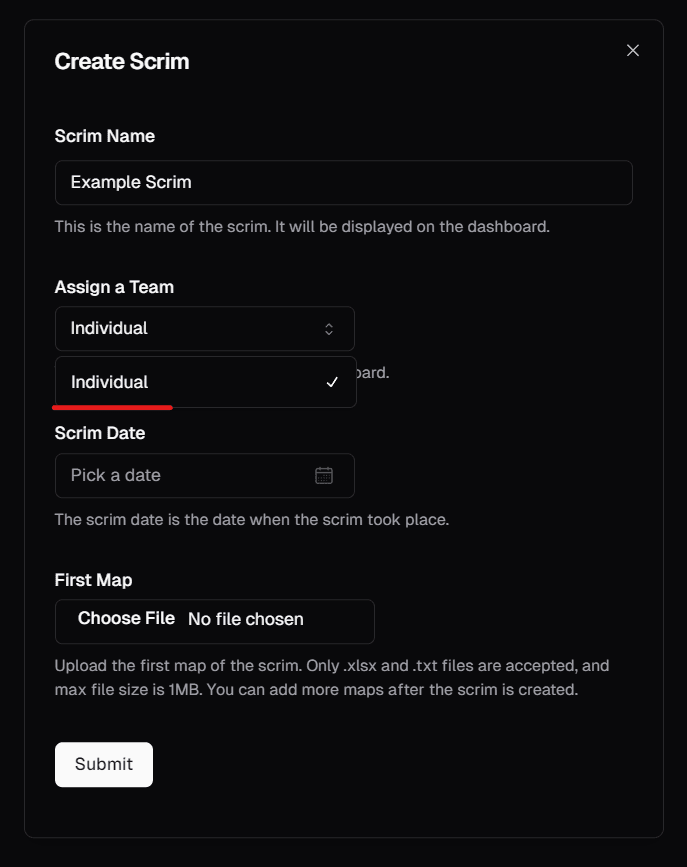
- Pick the date of the scrim. This is important for tracking your performance over time.
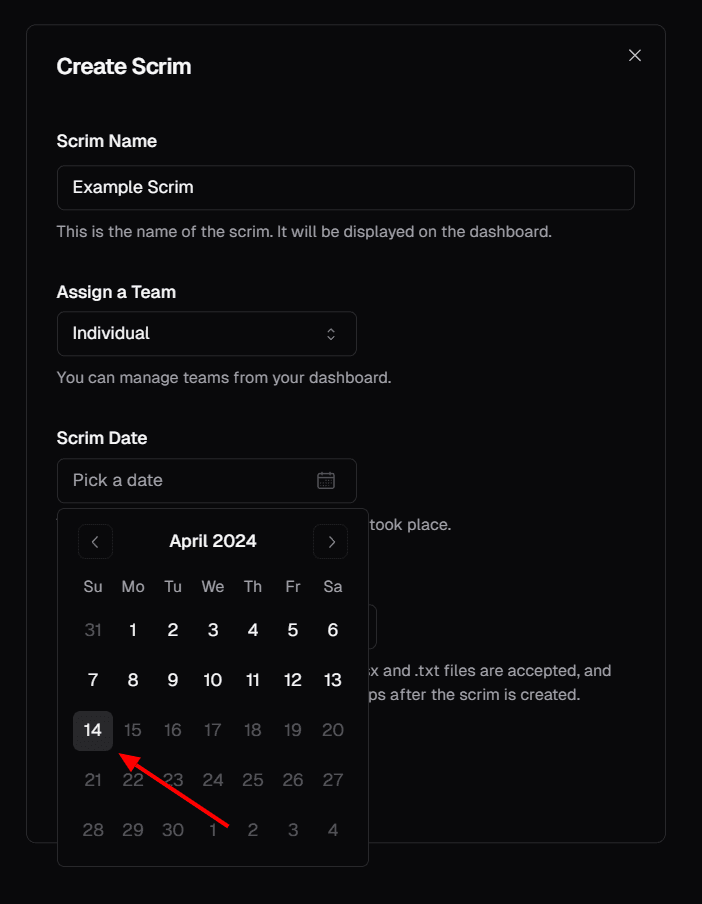
- Upload the example log file you downloaded earlier. Click "Choose File" or drag and drop the file into the box.
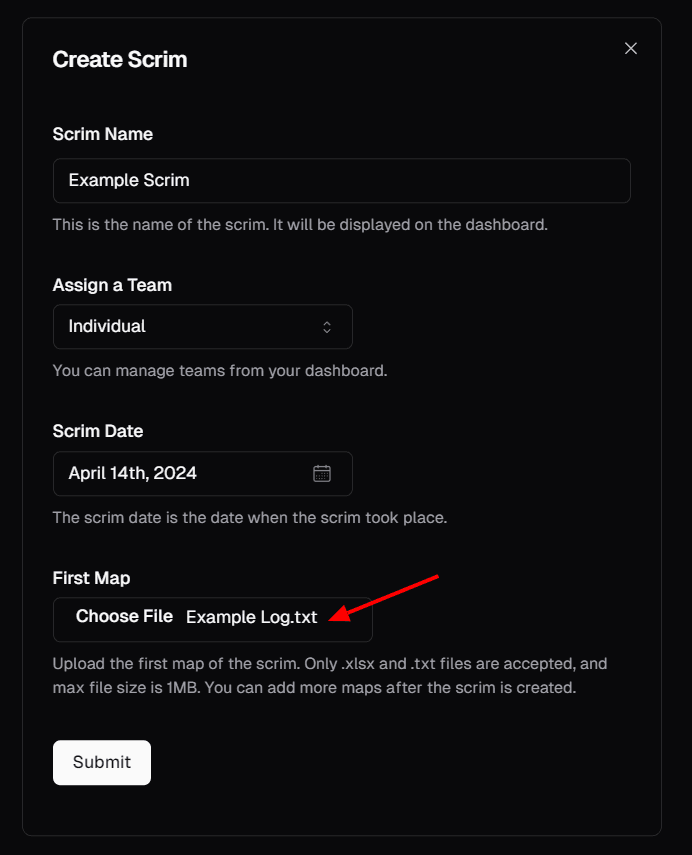
- Click "Submit" to upload the log to Parsertime and create your first scrim.
Congratulations! You've successfully uploaded your first log to Parsertime. You can now view your scrim data, add additional maps, and start analyzing your performance.
Conclusion
We hope this guide has helped you understand how to upload logs to Parsertime and get started with analyzing your performance. If you have any questions or need further assistance, feel free to reach out to us on our Discord server or via email. We're here to help you succeed!
